Access Guidelines & Request Process for TLA Reports & Compass Insights
The data that powers the Teaching & Learning Analytics tools comes from a variety of sources: Admissions, the UCI Directory, the University Registrar, Canvas, and more. The Teaching & Learning Analytics team takes the utmost care in protecting this data, including partnering with data holders around campus, tightly controlling access to reports, and using existing University tools and processes whenever possible.
This page details the various levels of access available and the general requirements for each.
FERPA
Access to detailed student data in COMPASS requires the completion of theUCI online FERPA trainingmodule offered via UCLC. If that link doesn't work, search for FERPA on the UCLC to find the training.
Via the University Registrar's page on privacy & student records:
The disclosure of information from student records is governed in large measure by the federalFamily Educational Rights and Privacy Act of 1974 (FERPA), by the State of California Education Code, and by University policy and procedures implementing these laws which protect the student's right of privacy, provide safeguards for the confidentiality of student records, and permit students access to their own records.
Access Guidelines
These Compass reports provide non-aggregated, identified student data on undergraduate students to authorized users. These users must meet the following criteria for access to Compass reports that contain individualized student data:
- Work in a school-wide academic advising or counseling role for undergraduate students
- Work in an office or unit that has access to Compass TLA tools alreadyIf you meet all the criteria in this section except for this one, please have the director, manager, or similarly-titled head of your department/unit contact us to get started with Compass.
- Have access to the Registrar's WebAdmin tool, and the Transcripts or DegreeWorks features within
- Completion of FERPA training (either in-person or online). Note that this is also a requirement for access to WebAdmin.
If you meet all of these criteria, please use the access request form to get started.
These reports aggregate and de-identify students. Users must be employed as an instructor by the University for access to these reports. If you are an instructor and cannot run the reports, please contact us.
Compass Insights does not currently provide any reports or dashboards for instructors.
Instructors with the following payroll titles are granted COMPASS access; the list is refreshed annually during the summer:
- 010: PROFESSORIAL-TENURE
- 011: PROFESSORIAL-NON-TENURE
- 210: LECTURER-SECURITY OF EMPLOYMENT
- 211: LECTURER-PSOE-100%-SENATE
- 012: PROFESSORIAL-RECALL
- 114: ACTING PROFESSOR-SENATE
- 216: LECTURER-SOE-EMERITUS
- 316: ________-SENATE-EMERITUS
- 124: ACTING PROFESSOR-NON-SENATE
- 221: LECTURER-PSOE
- 225: LECTURER
In addition, instructional designers are also eligible for access to these reports upon request.
If you are a current UCI instructor and cannot access Compass reports, please contact us.
These reports aggregate and de-identify students. Users must meet one of the following criteria to be granted access to the academic leader reports:
- Are a dean for a school
- Are an associate dean with an area of responsibility that includes undergraduate Education
Or, are verified as an assistant dean or equivalent by the associate dean
- Are a chair of a department with at least one undergraduate major
Or, are verified as a vice chair or equivalent by the chair
If you would like to request access as an assistant dean, vice chair, or similar role, please scroll down and start the access request process.
If your role on campus doesn't fit into the above categories but you have a need to access some TLA reports, please fill out the form below as best you can and we'll be in touch to figure out next steps. Below are some pre-approved requests based on role; if you fit into one of these, please be sure to mention that in the request:
- Department Schedulers → Instructor reports, certain dashboards in Compass Insights
- Instructional Designers → Instructor reports, certain dashboards in Compass Insights
- Faculty working as LA Coordinators → specialized Course Grades Report for Instructors (LA) role
Requesting Access to TLA Reports and/or Compass Insights
Please review the access guidelines above. Then, submit a Compass Access Request form. A member of our team will be in touch or grant access within 3 business days.
Start the Access Request process