Instructors
Instructor reports include only aggregated, de-identified data, unless otherwise indicated in the description.
VPN required if off-campus
If you’re off-campus, the software VPN is required to access Tableau. Learn how to install & set it up →
Course Profile Dashboard
Provides aggregated data on students enrolled in classes; it can be viewed at the section, course, department, school, or University level. Information includes a breakdown of the majors enrolled, % low income, % first generation, % Campuswide Honors, etc.
Course Grade Dashboard
Course Grade History
Provides access to view aggregated grades data for classes over time. Grades can only be viewed by an instructor of record for the class, unlike the other reports on this page. Future updates will provide access to view historic grade distributions for key demographic groups.
Factors to consider when looking at grade distributions
Compass provides course grade dashboards as a tool to view course grade distributions. Course grade distributions represent one of many possible strategies to evaluate success in the classroom. Various factors influence grade distributions—some within an instructor’s control and others that are beyond. As you review the grade insights report, please consider the following factors that could potentially affect a grade distribution (please note, this is not an exhaustive list):
- Administrative policies (add/drop/withdraw dates)
- Students’ prior preparation
- Student attendance, motivation, and time spent studying
- Quarter, time of day, and day of the week course is offered
- Class size
- Course instructor
- Teaching practices
- Assessment methods
- Absolute vs. curved grading
For additional assistance interpreting the course grade dashboards, contact the Center for Assessment & Applied Research.
For guidance on improving classroom success, contact the Division of Teaching Excellence and Innovation.
All Dashboards
Course Profile Dashboard
This newly updated dashboard provides instructors with deeper insights into the students in their classes.
Use this report to view course composition by student level, population (first gen, low income, etc.), and more. View information on how to effectively engage with these students to support their academic journeys at UCI.
Course Grade Dashboard
This dashboard enables instructors to quickly view grade distributions across various key demographics at the section, course, and department level.
Course Grade History
Provides access to view aggregated grades data for classes over time. Grades can only be viewed by an instructor of record for the class, unlike the other reports on this page.