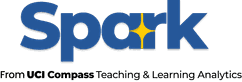
UCI Spark: About the Pilot
Instructors' Role in the Spark Pilot
UCI Spark's introductory year is being run as a pilot during which we are closely watching the tool's use, gathering and evaluating feedback, and evolving the product. Use of the tool is opt-in for students, so getting the word out and having students try out Spark is vital. We've learned that the students who are most likely to use Spark are those who heard about it from an instructor. As an instructor, you can support UCI Spark and help promote student success efforts at UCI by sharing UCI Spark with the students in your classes.
This toolkit provides sample materials that you are welcome to adapt into your classes to inform students about Spark and their opportunity to participate in its development by trying it and providing feedback. It includes materials for the following types of promotion:
- Information for inclusion in your course space or syllabus
- Sample slides for inclusion in lectures
- Canvas announcements to be sent in weeks 3 and 7
- A signup form to have a Spark project team member visit your class
If you have any questions, requests for content, or suggestions about content, please reach out to spark-support@uci.edu.
Thank you for supporting UCI Spark!
Information for Course Space or Syllabus
A new built-by-UCI student success dashboard, UCI Spark, is available to you to try out!
What is UCI Spark?
UCI Spark is a new approach to student analytics. It records how students interact with Canvas, mixes in expert opinions from across campus, and creates "sparks" - suggestions for students to help them reach their academic goals.
Designed specifically for students, UCI Spark gives you insight into your own activity, and helps you understand what types of behavior are typically associated with positive course outcomes.
This is a great opportunity to try out something brand new and provide valuable feedback. You can help shape UCI Spark's future, to make it even more useful in the years to come.
How do you access UCI Spark?
You can visit UCI Spark by going directly to the web application or by clicking the 'UCI Spark' link in Canvas's main navigation.
If it's your first time accessing UCI Spark, your first stop will be filling out a short questionnaire. Click on the "Take" button to get started.
After that, you should see "sparks" and Canvas analytics appear starting in Week 2 of any given term.
Sample Slides
To help integrate Spark into your lectures, we have created a slide that includes an overview of Spark, information about how to access it, and a QR code for students to scan to quickly access UCI Spark from their mobile device. Versions are provided for both Google Slides and Microsoft PowerPoint.
Canvas Announcement for Students Introducing Spark Around Week 3
SubjectBe one of the first to try UCI Spark, a new student success tool by UCI, for UCI!This year, UCI is introducing a new, first-of-its-kind student dashboard & analytics tool called UCI Spark. You have an exciting opportunity to get in at the ground floor and try this tool out during its pilot. OIT and other campus partners have been hard at work on this innovative new tool, and your feedback will help shape the future of the tool.
You can visit UCI Spark by going directly to the website or by clicking the 'UCI Spark' link on the Canvas main navigation menu.
The Office of Information Technology (OIT) will send out surveys periodically to a subset of students involved in the Pilot, so please keep an eye out for those and complete them if requested.
If you run into any issues with UCI Spark, press the "Help" button on the bottom left of UCI Spark or send an email to spark-support@uci.edu.
Canvas Announcement for Students Introducing Spark Around Week 7
SubjectUCI Spark ReminderIf you haven't tried UCI Spark yet, it's not too late. I encourage you to give it a try today.
This new student success support tool is available to you as part of a campuswide pilot, and you have an exciting opportunity to try this tool out during this pilot to help shape the future of the tool.
There's new content on your dashboard and in your course analytics every week, so even if you've visited before it's worth another look! You can visit UCI Spark by going directly to the website or by clicking the 'UCI Spark' link on the Canvas main navigation menu.
The Office of Information Technology (OIT) will send out surveys periodically to a subset of students involved in the Pilot, so please keep an eye out for those and complete them if requested.
If you run into any issues with UCI Spark, press the "Help" button on the bottom left of UCI Spark or send an email to spark-support@uci.edu.
Sign Up for a Classroom Visit
A member of the Spark project team would be happy to visit your classroom for no more than 10 minutes to introduce your students to the tool and answer any questions. If you would be interested in scheduling a classroom visit, please fill out this form.