We are excited to announce the launch of our new self-check-in feature for UCI Appointments! Offices can now optionally enable self-check-in for their appointments for a given master calendar, empowering students to check themselves in up to 30 minutes prior to the start of their scheduled visit.
With self-check-in enabled, students will simply check-in on arrival via the UCI Appointments calendar, eliminating the need to physically sign in with staff. As an office, you can customize the check-in experience by providing supplementary information such as instructions, required forms, or updates.
Enabling self-check-in is easy:
- In UCI Appointments, under Setep & Settings, click the “Edit” icon to configure a Master Calendar in your office for self-check-in
- Let students know they can now self check-in when they arrive for appointments
Students can easily check themselves in:
- Access UCI Appointments
- Press the Schedule Appointments button to view their appointments
- Click on the appointment to check in to
- Press the “Check in to appointment” button
- Review the information that appears, then press “Check in”
Self-check-in provides convenience for students and optimized workflows for offices. We’re excited to roll out this time-saving new feature! Let us know if you have any questions or need assistance enabling self-check-in. This feature is not enabled by default, so if you don’t want to use self-check-in, you don’t need to do anything.
Thank you to our partners in Social Ecology for suggesting this feature! If there are any ideas around how we can improve this feature, please let us know!