ScoreShare
Secure Canvas grades viewer for academic advisorsAbout ScoreShare
ScoreShare allows authorized advisors to view Canvas grades released by instructors in a secure web environment.
Getting started with ScoreShare
As of 7/25/2023, ScoreShare is used by the following units:
- Undergraduate advising units in:
- Arts
- Biological Sciences
- Business
- Education
- Engineering
- ICS
- Nursing
- Pharmaceutical Sciences
- Physical Sciences
- Public Health
- Social Sciences
- Undergraduate/Undeclared
- Campuswide Honors Collegium
- DCE Concurrent Enrollment
- DUE Student Success Initiatives
- Student Outreach & Retention Center (SOAR)
- UCI Athletics
- UCI eSports
If you are in one of these units and need access to ScoreShare, please submit a TLA Access Request.
If you are not in one of these units and want to discuss onboarding to ScoreShare, please contact us and we’ll set up a time to chat and get you onboarded.
Understanding the various grade notes
When viewing a student’s assignment grades in Canvas, various notes are included to provide additional context. Here’s what some of those notes mean.
- Not yet submitted: The student has not submitted the assignment and the due date for the assignment has not yet passed
- Not submitted: The student did not submit the assignment prior to the due date
- Not yet posted: The instructor has not yet posted (or released) the grades to students on Canvas
Understanding the various grade icons
When viewing a student’s grades, you’ll see one of several notations:
| Example | Meaning | Notes |
| 45 | Points earned | Can be any number |
| 90% | Percentage earned | Typically on a 0-100% scale |
| A | Letter grade earned | Typically on an A-F scale |
| – | No grade available | See notes in ScoreShare for more context |
| ✓ | Full points earned | |
| × | Zero points earned |
The check and x-mark are for assignments where the instructor is only tracking completion; the check means the student completed the item, the x-mark means they did not complete it, and the – means that they haven’t completed it but the instructor hasn’t replaced it with an x-mark yet. The x-mark is typically displayed if the assignment due date has passed; the – s displayed if it has not, since the student can still turn it in.